Advanced Wix SEO Strategies for 2023
- wixseoteam
- Jun 13, 2023
- 16 min read
Updated: Mar 1, 2024
To achieve success in the online realm, it is vital to prioritise search engine optimisation (SEO). Wix, renowned for its user-friendly interface and customisable templates, has become a favoured platform for website creation. As we venture into 2023, the field of SEO continues to evolve, making it imperative for Wix users to remain abreast of the latest trends and strategies to secure favourable search engine rankingsfor their websites. This article will delve into the prominent SEO trends of 2023, provide valuable insights on effective Wix SEO strategies, and offer guidance on implementing advanced SEO techniques specifically tailored for the Wix platform.

Key 2023 SEO Trends
As search engines become smarter and more sophisticated, SEO trends continue to evolve and
it's crucial to stay up-to-date with the latest SEO trends.
Speed Optimisation: Website speed is a crucial factor for SEO. Optimising your Wix website for faster loading times can improve user experience and search engine rankings.
Robots.txt File Editor: The robots.txt file controls which parts of your Wix website are accessible to search engine crawlers.
Log Files Analysis : Analysing your website's log files can provide valuable insights into how search engines crawl and index your Wix site.
Technical SEO Auditing: Conducting regular technical SEO audits of your Wix website ensures that it adheres to best practices.
Crawl Error Fixing: Addressing crawl errors is crucial for maintaining a healthy website.
Advanced Structured Data: Implementing structured data markup on your Wix website can help search engines better understand and present your content.
Wix SEO Patterns Tool: The Wix SEO Patterns Tool allows you to create dynamic patterns for page titles, meta descriptions, and URLs.
Wix Key SEO Strategies for 2023
These Wix strategies for 2023 offer significant benefits to enhance your website's performance and improve its visibility in search engine results.
Wix Speed Optimisation: In today's fast-paced digital world, users expect websites to load quickly. Slow loading times can lead to higher bounce rates and a negative user experience. By optimising the speed of your Wix website, you can provide a seamless browsing experience, engage visitors for longer, and increase the chances of conversion.
Wix Robots.txt File Editor: The robots.txt file is a crucial component for search engine crawlers. It tells search engines which pages to crawl and index and which ones to exclude. By leveraging the Wix Robots.txt File Editor, you can take control of how search engines interact with your website, ensuring important pages are prioritised for indexing and maximising their visibility in search results.
Log Files Analysis: Analysing log files provides valuable insights into how users interact with your website. It helps you understand their behaviour, identify patterns, and make data-driven decisions to optimise your website's performance. By examining log files, you can uncover opportunities for improving user engagement, enhancing SEO strategies, and refining your website's content.
Technical SEO Auditing: Technical SEO audits assess the technical aspects of your website, including site structure, crawling and indexing issues, URL optimisation, and more. Conducting regular technical SEO audits ensures that your website adheres to best practices, performs well in search engine rankings, and provides a smooth user experience.
Crawl Error Fixing: Crawl errors occur when search engine crawlers encounter difficulties accessing or indexing certain pages on your website. These errors can negatively impact your website's visibility in search results. By promptly identifying and fixing crawl errors, you can ensure that search engines can properly crawl and index your website, leading to better rankings and increased organic traffic.
Advanced Structured Data: Implementing structured data on your website helps search engines understand the context and meaning of your content. By utilising advanced structured data techniques, you can enhance your website's visibility in search results and potentially appear in rich snippets, which provide additional information to users and can significantly improve click-through rates.
Wix SEO Patterns Tool: The Wix SEO Patterns Tool Utilises artificial intelligence to analyse your website's content and provide tailored suggestions for optimising your SEO strategy. By leveraging this tool, you can uncover optimisation opportunities, improve keyword targeting, and enhance the overall visibility of your website in search engine rankings.
By incorporating these Wix strategies for 2023 into your website management, you can enhance its speed, visibility, and overall performance, ultimately attracting more organic traffic and achieving your business goals.
Implementing Advanced SEO Techniques on Wix
To implement speed optimisation techniques, you can follow these steps:
Image Optimisation: Compress and resize images on your Wix website without compromising their quality. Use tools like TinyPNG or Squoosh to reduce file sizes before uploading them. Additionally, leverage Wix's built-in image optimisation features, such as lazy loading and responsive images, to improve loading times.
Browser Caching: Enable browser caching on your Wix site (As image below)to store static resources, such as images, CSS, and JavaScript files, locally on visitors' devices. This allows returning visitors to load your website faster since their browsers won't need to download the same resources repeatedly.
Content Delivery Network (CDN): Utilise a CDN service, like Wix's integrated CDN, to deliver your website's content from servers located in different geographic locations. This helps reduce the physical distance between your website visitors and the server, resulting in faster page loading times.
Remove Unnecessary Apps and Widgets: Review the apps and widgets installed on your Wix website and remove any that are no longer needed. Each app or widget adds extra code that can slow down your website's performance. Stick to the essentials and remove any unnecessary elements.
Limit Third-Party Integrations: Minimise the number of third-party integrations, such as social media plugins or tracking scripts, on your Wix website. Each integration adds extra requests and can impact loading times. Prioritize essential integrations and consider alternatives or optimisations for others.
Test and Monitor Performance: Regularly test your website's speed using tools like Google PageSpeed Insights or GTmetrix. These tools provide insights into performance metrics and offer suggestions for further optimisation. Monitor your website's performance over time and make adjustments as needed.
Remember, Wix provides built-in features and tools to help optimise the speed of your website. Explore Wix's Performance Settings and Speed Optimisation guides for more specific instructions and recommendations tailored to the Wix platform.
To implement the Wix Robots.txt File Editor, follow these steps:
1. Log in to your Wix account and go to the Wix Editor.
2. Click on the "Settings" tab in the left-hand menu.
3. Scroll down and click on "Advanced SEO" to expand the options.
4. Click on "Robots.txt File" to access the Wix Robots.txt File Editor.
5. In the Robots.txt File Editor, you can add custom rules to guide search engines on how to crawl and index your Wix website.
To allow search engines to crawl your entire website, use the following code:

This code tells search engines to crawl all parts of your website without any restrictions.
6. If there are specific pages or directories you want to block from search engine crawling, you can add the relevant rules. For example, to block a directory called "/private/" from being crawled, use the following code:

7. Make sure to double-check your rules and ensure they align with your SEO strategy and website structure.
8. Once you have made the necessary changes, click on the "Save" button to save your robots.txt file.
9. It's important to note that the Wix Robots.txt File Editor is limited to controlling search engine crawling within the Wix platform. External search engines may not follow these rules.
Remember to regularly review and update your robots.txt file as needed to ensure search engines can access the desired content on your Wix website while excluding any sensitive or irrelevant pages.
To implement Log Files Analysis on the Wix platform follow these steps:
Log in to your Wix account and access the Wix Editor.
In the left-hand menu, click on the "Marketing Tools" tab.
Select "Analytics" from the drop-down menu.
Here, you can view various data reports provided by Wix Analytics, including:
Website Overview: Get an overview of your website's performance, including visits, unique visitors, page views, and bounce rate.
Traffic Sources: Analyse where your website traffic is coming from, such as search engines, social media, or direct visits.
Site Behaviour: Understand how visitors interact with your site, including popular pages, time spent on each page, and exit pages.
Audience Insights: Gain demographic information about your visitors, such as their location, language, and device type.
5. Explore the different reports, customise the date range, and filter the data to gain specific insights about your website's performance.
6. Use the information provided by Wix Analytics to optimise your website, improve user experience, and make data-driven decisions for your SEO and marketing strategies.
Remember, while Wix Analytics provides valuable insights, log file analysis offers more detailed and technical information about server requests, search engine bots, and other aspects of website performance. If log file analysis is crucial for your SEO efforts, consider utilising external log file analysis tools alongside Wix Analytics to gather comprehensive data about your website.
To implement a technical SEO audit on your Wix website, follow these steps:
Website Structure Analysis: Review the structure of your Wix website, including the organisation of pages, categories, and navigation menus. Ensure that your site is logically structured and easy to navigate for both users and search engines.
URL Optimisation: Check your Wix website's URLs and ensure they are descriptive, concise, and include relevant keywords. Avoid using dynamic URLs with excessive parameters and consider enabling Wix's "Clean URLs" feature for cleaner and SEO-friendly URLs.
Metadata Optimisation: Review the meta titles and meta descriptions of your Wix web pages. Make sure they are unique, accurately represent the content of each page, and include relevant keywords to improve search engine visibility.
Heading Tags and On-Page Content: Analyse the usage of heading tags (H1, H2, etc.) within your Wix website's pages. Ensure that each page has a unique H1 tag that reflects its main topic. Use heading tags properly to structure your content and make it more accessible to search engines.
Image Optimisation: Check the images on your Wix website and optimise them for SEO. Compress the image files to reduce their size without compromising quality. Use descriptive file names and add alt text to all images, including relevant keywords when appropriate.
Internal Linking: Examine the internal linking structure of your Wix website. Ensure that each page is internally linked to other relevant pages within your site. Internal linking helps search engines discover and understand the content hierarchy of your website.
XML Sitemap: Confirm that your Wix website has an XML sitemap and that it is properly formatted. The sitemap helps search engines crawl and index your site more effectively. Wix generates an XML sitemap automatically, which can be submitted to search engines through Google Search Console or Bing Webmaster Tools.
Mobile-Friendliness: Verify that your Wix website is optimised for mobile devices. With the majority of internet users accessing websites on mobile devices, it's crucial to ensure that your site is responsive and provides a seamless experience across different screen sizes.
Page Speed Optimisation: Review the loading speed of your Wix website and identify areas for improvement. Optimise image sizes, minify CSS and JavaScript files, enable browser caching, and leverage Wix's built-in speed optimisation features to enhance the loading time of your site.
Crawlability and Indexability: Use tools like Google Search Console to ensure that search engines can crawl and index your Wix website properly. Check for any crawl errors, index coverage issues, or blocked resources that may hinder search engine visibility.
Regularly perform technical SEO audits on your Wix website to identify and resolve any issues that may impact your site's search engine performance. By optimising technical elements, you can enhance the overall SEO health of your Wix website.
To implement crawl error fixing on your Wix website, follow these steps:
Use Google Search Console: Set up your Wix website in Google Search Console (GSC) if you haven't already. Verify ownership of your website by following the instructions provided by GSC.
Access the Coverage Report: Once your Wix website is verified in GSC, navigate to the "Coverage" report. This report will provide you with information about the crawling and indexing status of your website.
Identify Crawl Errors: In the Coverage report, review the list of crawl errors and issues reported by Google. These may include crawl errors, server errors, redirect errors, and URL issues. Click on each error to view more details.
Resolve Redirect Errors: If you have redirect errors, ensure that the redirects are set up correctly in your Wix website's settings. Verify that the destination URLs are correct and that the redirects are implemented using the appropriate HTTP status codes (e.g., 301 redirects for permanent redirects).
Fix Broken Links: If you have broken links reported in the Coverage report, update or remove those links on your Wix website. Ensure that internal links point to valid pages and that external links are still active and accessible.
Address Server Errors: If server errors are reported, investigate the cause of these errors. They could be temporary issues or problems with your hosting provider. Contact your hosting provider's support team for assistance in resolving server errors.
Resolve URL Issues: If you have URL issues reported, such as "soft 404" errors or duplicate content, review the affected URLs in your Wix website and make necessary changes. Ensure that soft 404 pages return the appropriate HTTP status code and that duplicate content is properly addressed, for example, by implementing canonical tags.
Test and Validate Fixes: After making changes to address crawl errors, use the "URL Inspection" tool in GSC to validate the fixes. Enter the URL of a previously problematic page and request indexing. This will prompt Google to recrawl and re-evaluate the page.
Monitor Progress: Keep an eye on the Coverage report in GSC to track the progress of the crawl error fixes. Google's crawlers may take some time to recrawl and process the changes you made. Be patient and check the report periodically for updates.
By actively addressing crawl errors reported in Google Search Console, you can improve the crawlability and indexing of your Wix website, ensuring that search engines can properly access and understand your content.
To implement advanced structured data on your Wix website, you can follow these steps:
Identify the Structured Data Types: Determine the specific types of structured data that are relevant to your website and the content you want to mark up. Common structured data types include articles, events, products, recipes, reviews, and more. Choose the types that align with your website's content and goals.
Generate Structured Data Markup: Use schema.org or other structured data markup generators to create the appropriate markup for your selected data types. Provide the necessary information such as title, description, date, author, images, and other relevant details.
Add Structured Data to Your Wix Website: In the Wix Editor, navigate to the page or section where you want to add structured data. Use Wix's Code Embed feature to insert the generated structured data markup into the HTML of your web pages. Ensure that the structured data is placed in the appropriate location, such as the header or body of the page.
Test Structured Data: Utilise Google's Structured Data Testing Tool or other validation tools to check if the structured data is implemented correctly. This step helps ensure that search engines can understand and interpret the structured data markup on your Wix website.
Monitor Search Console Enhancements: Once the structured data is implemented, monitor the "Enhancements" section in Google Search Console. This section provides insights into how Google interprets and displays your structured data in search results. It also highlights any errors or warnings related to structured data markup.
Update and Maintain Structured Data: Regularly review and update the structured data on your Wix website as your content changes or new data types become relevant. Stay informed about schema.org updates and best practices to ensure your structured data remains accurate and up to date.
Remember, structured data can enhance the visibility of your website in search results by providing additional context to search engines. By implementing advanced structured data on your Wix website, you can improve the chances of your content appearing in rich snippets, knowledge panels, and other search result features, thereby attracting more targeted traffic and improving the user experience.
Implementing the Wix SEO Patterns Tool to enhance your website's visibility on search engines:
Wix website builder, offers a powerful SEO tool called Wix SEO Patterns. This tool simplifies the process of optimising your website for search engines, providing you with the necessary features to boost your website's visibility and ranking. Let's explore how you can harness the full potential of the Wix SEO Patterns Tool to outrank your competitors on Google.
1. Log into your Wix dashboard and select SEO (As below).

2. Next click on Go to SEO Settings (As below).
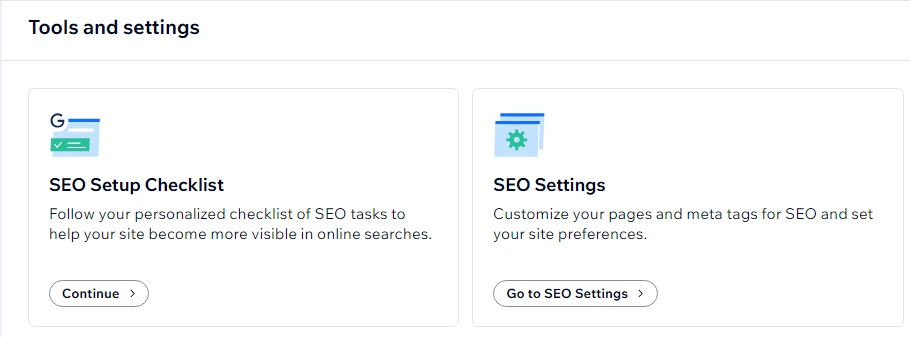
3. Here you will find a list of editable items within your website (As below).

4. Clicking on the tabs you can set globally all the pages defaults throughout your website, including, Basics & social share, Structured data markup, Robots meta tag and Additional meta tags (As below). Wix also allows you to edit page by page should you so wish.

5. The fundamentals of utilising Wix SEO Tools and Social Share settings to maximise the visibility and presentation of your main site pages on search engines and social networks. By optimising these elements, you can enhance your website's chances of ranking higher in search results and improve its appearance when shared on social media platforms.
Wix provides a comprehensive set of SEO tools designed to help you optimise your website for search engines. These tools empower you to fine-tune various aspects of your site to improve its visibility and ranking. Let's explore the basics of Wix SEO Tools and how you can leverage them effectively.

Page Title and Meta Description
The page title and meta description are critical elements for on-page optimisation. They play a vital role in informing search engines about your page's content and enticing users to click through from search results. With Wix SEO Tools, you can customise the page title and meta description for each of your main site pages. Ensure that they are concise, descriptive, and include relevant keywords to maximise their impact.
URL Structure
Wix allows you to customise your page URLs, known as permalinks. It's essential to create user-friendly and search engine-friendly URLs that accurately reflect the content of your pages. Include relevant keywords in the URL and keep it concise and easy to read. Wix SEO Tools enable you to customise the URL structure of your main site pages effortlessly.
Social Share Image Settings
In addition to search engine optimisation, social media plays a crucial role in driving traffic to your website. Wix provides Social Share settings that allow you to control how your main site pages appear when shared on social networks. Let's explore the key aspects of Social Share settings and how to make the most of them.

Open Graph Markup
Open Graph Markup is a protocol that enables social media platforms to display rich previews of shared web pages. Wix automatically generates Open Graph Markup for your main site pages, but you can customise it to ensure that the shared content appears exactly as you desire. Pay attention to the title, description, and image that appear in the social media preview, and make sure they accurately represent your page's content and are visually appealing.

Structured data markup
By implementing structured data markup, you can provide search engines with valuable information about your content, leading to enhanced search result snippets and a potential boost in rankings.

In the SEO settings panel, scroll down to the "Structured Data Markup" section. Toggle the switch to enable structured data markup for your main site pages. By enabling this feature, Wix will automatically generate and implement structured data markup based on the content of your pages.
Customising Structured Data Markup
Wix SEO Tools allow you to customise the structured data markup for specific types of content on your main site pages. For example, if you have a blog section, you can specify the structured data markup for individual blog posts. Click on the "Customise" button next to the content type you wish to customise, and follow the prompts to define the relevant markup attributes.
Verifying Structured Data Markup
Once you have enabled and customised the structured data markup, it's essential to verify its correctness. Wix provides a built-in tool called the Structured Data Testing Tool to validate your markup. Click on the "Verify" button in the SEO settings panel, and Wix will automatically send your site's URL to the testing tool. Review the results to ensure that the structured data markup is properly implemented and error-free.
Monitoring Performance and Adjusting Markups
After implementing structured data markup, it's crucial to monitor its impact on your website's performance. Regularly check your search engine rankings, search result snippets, and user engagement metrics to assess the effectiveness of your markups. If necessary, make adjustments to the structured data markup to optimise its impact on search engine visibility and user experience.
Structured data markup offers a powerful way to enhance your website's search engine visibility and improve the presentation of your content in search results. By utilising Wix SEO Tools to manage markups on your main site pages, you can take full advantage of structured data markup without the need for complex coding.
Robots Meta Tag
The Robots Meta Tag is an HTML element that provides instructions to search engine bots on how to crawl and index web pages. By including the Robots Meta Tag in the head section of your web pages, you can communicate specific directives to the bots. These directives help search engines understand which parts of your site to index, how to handle duplicate content, and whether to follow or nofollow certain links.

Choosing Relevant Instructions
Wix SEO Tools allow you to select relevant instructions for search engine bots using checkboxes. Here are some common instructions you can choose from:
Index/Noindex: Use the "Index" directive to allow bots to index and include the page in search results. Conversely, select the "Noindex" directive to prevent bots from indexing the page.
Follow/Nofollow: The "Follow" directive instructs bots to follow the links on the page, while the "Nofollow" directive tells them not to follow the links.
Noarchive: Selecting this directive prevents search engines from storing cached versions of your web pages.
Nosnippet: The "Nosnippet" directive prevents search engines from displaying snippets of your page's content in search results.
Noimageindex: This directive instructs search engines not to index the images on your page.
Max-Image-Preview: Use this directive to specify the maximum size of the image previews shown in search results.
Max-Video-Preview: Similar to the Max-Image-Preview directive, this directive allows you to set the maximum size of video previews in search results.
Max-Snippet: Use this directive to set the maximum length of text snippets shown in search results.
Noindex, Nofollow: This combination of directives prevents bots from both indexing and following links on the page.
Applying Instructions to Pages
After selecting the relevant instructions for each directive, click on the "Save" button.
Verifying the Robots Meta Tag
Once you have customised the Robots Meta Tag, it's crucial to verify its correctness. Wix provides a built-in tool called the SEO Checker to validate your SEO settings, including the Robots Meta Tag. Use this tool to ensure that your bot instructions are properly implemented.
Additional meta tags
In the custom meta tag settings, you can review and edit the existing meta tags or add new ones.

Here are some common additional meta tags you can consider:
Description: The meta description tag provides a concise summary of your web page content. It appears as the snippet in search engine results, giving users an overview of what your page offers.
Keywords: Although the importance of meta keywords has diminished over time, it can still be beneficial to include relevant keywords that accurately represent your page's content.
Author: Use the author meta tag to indicate the author or creator of the content on your web page.
Viewport: The viewport meta tag helps ensure that your web page displays correctly on different devices and screen sizes.
Canonical: If you have multiple versions of the same page or similar content, the canonical meta tag specifies the preferred version for search engines.
Applying Changes
After reviewing and editing the additional meta tags, click on the "Save" button to save your settings.
By utilising the additional meta tags feature in Wix SEO Tools, you can provide search engines with supplementary information about your main site pages. The meta description, keywords, author, viewport, canonical, and OG tags.
You now have a comprehensive understanding of how to implement the Wix SEO Patterns Tool to optimise your website for search engines. By conducting thorough keyword research, optimising page titles and meta descriptions, crafting unique and engaging content, optimising images and multimedia, and building high-quality backlinks, you can significantly improve your website's visibility and outrank your competitors on Google.
SEO is an ongoing process, and it's important to regularly monitor and analyse your website's performance to make necessary adjustments. With the Wix SEO Patterns Tool and the strategies outlined in this guide, you're well-equipped to boost your website's search engine rankings and attract a steady stream of organic traffic.
If you're interested in acquiring advanced SEO techniques to enhance the performance of your Wix website and blog pages, we invite you to explore our Wix SEO Course. Elevate your understanding to an unprecedented level and discover effective strategies for optimisation.



