Wix SEO Settings: Helping You to Navigate to SEO Success
- wixseoteam
- Jun 21, 2023
- 9 min read
Updated: Mar 1, 2024

Understanding Wix SEO Settings
Search engine optimisation (SEO) plays a crucial role in driving organic traffic and improving visibility on search engine result pages (SERPs). Wix, a popular website builder, offers a range of SEO settings that can help website owners optimise their sites for better search engine rankings. In this article, we will delve into the Wix SEO settings and provide valuable insights on how to navigate through them effectively.
When it comes to understanding Wix SEO settings, it's essential to start with the basics. Wix provides a user-friendly interface that allows website owners to control various aspects of their site's SEO. By accessing the Wix dashboard, users can find the SEO settings under the "Marketing & SEO" section (as below).

Here, they can explore a variety of options to enhance their website's visibility and performance in search engines.
One of the key elements of Wix SEO settings is the ability to customise meta tags. Meta tags are snippets of HTML code that provide information about a webpage to search engines and website visitors. With Wix, users can easily set the title tag and meta description for each page of their website (as below).

Title Tag Optimisation
The title tag is an HTML element that represents the title of a web page. It appears as the clickable headline in search engine results. To optimise your title tag, consider the following:
Relevance: Ensure that your title accurately reflects the content of the page and matches the user's search intent. For example, if you have a website offering cooking tips, a relevant title tag for a recipe page could be "Delicious and Easy Chicken Curry Recipe | Cooking Tips Online".
Keywords: Include relevant keywords that people are likely to use when searching for information related to your page. For instance, if your website focuses on fitness, incorporating keywords like "workout," "exercise," or "fitness tips" into your title tag can increase the chances of appearing in relevant search queries.
Length: Keep your title tag concise, ideally between 50-60 characters, to ensure it displays fully in search results. Avoid keyword stuffing and make sure the title reads naturally and compels users to click. For example, "Top 10 Travel Destinations for Adventure Enthusiasts" is a concise and engaging title tag for a travel website.
Meta Description Optimisation
The meta description provides a brief summary of the page's content and appears below the title tag in search engine results. It offers an opportunity to entice search engine users to click on your website. Consider the following when optimising your meta description:
Compelling and Unique: Craft a compelling and unique meta description that accurately reflects the content of the page. Use persuasive language to generate curiosity and make users want to learn more. For example, "Discover the Secrets of Successful Entrepreneurs. Learn Proven Strategies to Boost Your Business Growth".
Call-to-Action (CTA): Include a clear call-to-action in your meta description to encourage users to click on your website. Phrases like "Learn more," "Discover," or "Get Started Today" can motivate users to take action.
Length: Aim for a meta description length of around 150-160 characters to ensure it doesn't get truncated in search results. However, keep in mind that search engines may sometimes display longer descriptions based on the query. So, make sure your crucial information is within the initial characters.
Unique for Each Page: Craft unique meta descriptions for each page of your website. This allows you to highlight the specific content or offerings of that page, increasing the chances of attracting relevant users. Avoid using duplicate meta descriptions, as search engines may penalise for duplicate content.
Remember, the primary goal of optimising title tags and meta descriptions is to attract search engine users by providing concise, relevant, and engaging information about your web pages. By incorporating relevant keywords and creating compelling descriptions, you increase the likelihood of users clicking on your site in the search results, ultimately driving more organic traffic to your website.
Another important aspect of Wix SEO settings is the URL structure (as below).

Wix allows users to customise their website's URLs, making them more user-friendly and SEO-friendly. When creating URLs, it's best to use descriptive keywords that accurately reflect the content of the page. Additionally, it's advisable to keep URLs concise and avoid excessive use of numbers or special characters.
Alt tag optimisation
Alt tags are essential for website accessibility as they assist users who rely on screen readers or have visual impairments. When an image fails to load, the alt tag is read aloud by screen readers, enabling visually impaired users to understand the content. By including descriptive alt tags, you ensure that everyone, regardless of their abilities, can comprehend the context and meaning of the images on your Wix website (as below).

Here are some key considerations for optimising alt tags for SEO:
Descriptive and Relevant
Write alt tags that accurately describe the image and its purpose on the page. Use relevant keywords related to the image and the surrounding content. For example, if you have an image of a beach sunset on a travel blog page, an appropriate alt tag could be "Vibrant beach sunset over the ocean - Travel Adventures Blog".
Avoid Keyword Stuffing
While it's important to include relevant keywords, avoid keyword stuffing in alt tags. Write them in a natural and concise manner that provides meaningful information without excessive repetition. Search engines value descriptive and user-friendly alt tags over keyword-stuffed ones.
Contextualise the Image
Consider the context in which the image appears and write alt tags that complement the surrounding content. This helps search engines understand the relevance of the image to the overall page topic. For instance, if you have a product image on an e-commerce website, the alt tag could include the product name, brand, and key features.
Non-Decorative Images
For decorative or purely aesthetic images that do not convey any specific information, it's appropriate to use alt tags that indicate they are decorative or provide a brief description of the purpose. For example, "Decorative border image" or "Background pattern image".
User Experience
Alt tags contribute to a better user experience by providing context and information to users who may not be able to see the images. They also act as tooltips that appear when users hover their mouse over an image. To enhance the user experience with alt tags in Wix, consider the following:
Detailed Descriptions: Provide detailed descriptions that give users a clear idea of what the image represents. This is especially important for images that convey information or are relevant to the page's content. For example, an alt tag for a diagram illustrating a complex concept could include a summary of the diagram's key points.
Concise and Clear: Keep alt tags concise while ensuring they convey the necessary information. Users should be able to quickly understand the image's context and purpose without excessive verbosity.
Captions and Titles: If applicable, consider utilising captions and titles alongside alt tags. Captions provide additional information about the image, while titles can act as supplementary tooltips to provide more details when users hover over the image.
By implementing alt tags on all images in your Wix website, you improve accessibility, enhance SEO optimisation, and provide a better user experience. Remember to use descriptive, relevant, and concise alt tags that accurately represent the image's content and purpose.
Advanced SEO settings
Wix allow you to fine-tune and optimise various aspects of your website to improve its visibility and performance in search engine results. These settings help you control how search engines crawl, index, and display your content.

Here are some key advanced SEO settings in Wix:
Structured Data Markup
Structured data markup is an advanced SEO setting in Wix that allows you to provide search engines with additional information about the content on your website. This markup uses standardised formats like Schema.org to help search engines understand the context and meaning of your website's data. Here's a detailed description of structured data markup and an example:
Structured data markup enables you to mark up specific elements on your website, such as products, events, recipes, articles, and more. By implementing structured data, you provide search engines with detailed information that can enhance how your website appears in search results and potentially enable rich snippets or other special search result features.
For example, if you have an e-commerce website built on Wix and want to mark up a product page, you can include structured data that specifies the product's name, description, price, availability, reviews, and other relevant details. This helps search engines display richer information in search results, such as star ratings, product availability, and pricing.
To implement structured data markup on Wix, you can utilise Wix's built-in structured data tools or manually add the markup using the Custom Code feature. Wix provides easy-to-use options for adding structured data to different types of content on your website, making it accessible even if you're not familiar with coding.

Robots Meta Tag
The robots meta tag is another advanced SEO setting in Wix that allows you to control how search engine crawlers interact with your website. This meta tag resides in the HTML code of your web pages and provides instructions to search engine bots on what to crawl and index.
Here's a detailed description and an example of using the robots meta tag:
The robots meta tag consists of directives that help you control various aspects of search engine crawling and indexing. With this tag, you can specify whether a search engine should index a page, follow its links, or display it in search results. The robots meta tag is especially useful when you want to hide specific pages from search engines or prevent them from indexing duplicate content.
For example, if you have a page on your Wix website that you don't want search engines to index, you can add the following robots meta tag directive to that page's HTML code

This directive tells search engine crawlers not to index the page. You can also use other directives like "nofollow" to instruct search engines not to follow the links on a specific page, or "noarchive" to prevent search engines from storing cached copies of the page.
Wix provides an intuitive interface for managing robots meta tags, allowing you to easily set preferences for individual pages or your entire website. This gives you granular control over how search engine crawlers interact with your content.
Additional Tags
In addition to structured data markup and the robots meta tag, Wix offers several other advanced SEO settings that you can leverage to further optimise your website. These additional tags provide additional information and signals to search engines. Here are a few examples:
Canonical Tags
The canonical tag helps address duplicate content issues by specifying the preferred version of a page when multiple versions exist. This tag informs search engines which URL should be considered the primary source for indexing and ranking purposes.

Hreflang Tags
Hreflang tags are crucial for websites with multilingual or international content. They indicate the language and regional targeting of a specific page, helping search engines deliver the appropriate version to users based on their language and location.
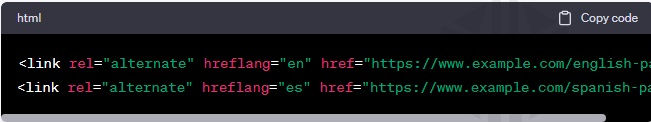
Open Graph Tags
Open Graph tags are used to enhance how your website appears when shared on social media platforms like Facebook, Twitter, and LinkedIn. These tags allow you to control the title, description, image, and other elements that are displayed when your content is shared.

By utilising these additional tags in Wix, you can provide search engines with more information about your content, resolve duplicate content concerns, target specific regions or languages, and optimise how your website is presented on social media platforms.
Optimising Wix SEO Settings
Now that we have a better understanding of Wix SEO settings, let's explore how to optimise them effectively. Here are some key strategies to ensure your Wix website stands out in search engine rankings:
Keyword Research: Conduct thorough keyword research to identify the most relevant and high-traffic keywords for your website. Use tools like Google Keyword Planner or SEMrush to discover popular keywords related to your niche. Incorporate these keywords naturally into your website's content, headings, meta tags, and URLs.
Engaging Content: Quality content is paramount in SEO success. Create engaging, informative, and valuable content that caters to your target audience. Craft well-written articles, blog posts, and landing pages that provide unique insights and solutions to your visitors' problems and quiries. Remember to include relevant keywords within your content, but avoid keyword stuffing, as it can harm your SEO efforts.
Mobile Optimisation: With the majority of internet users accessing websites through mobile devices, it's crucial to ensure your Wix site is mobile-friendly. Wix offers responsive templates that automatically adapt to different screen sizes. Regularly test your website's mobile compatibility to provide a seamless experience for mobile users. You can switch between desktop and mobile views and change the look of the mobile version without it effecting the desktop version (as below).

Common Issues with Wix SEO Settings
While Wix offers robust SEO settings, it's important to be aware of some common issues that can affect your website's search engine visibility. Here are a few challenges you may encounter and how to address them:
Limited Control over Server-side Factors: Unlike self-hosted websites, Wix users have limited control over server-side factors such as website speed and server response time. However, you can mitigate this by optimising other on-page elements, such as content, meta tags, and mobile-friendliness.
No access to edit the code: - As a closed-CMS platform, Wix does not allow access to the code. Some SEOs believe this to be a negative thing, however it is actually a positive thing as there is a large technical team at Wix doing all the things that you would pay a technical SEO to implement on an open-CMS platform, such as WordPress.
The Wix SEO Settings Conclusion
Wix SEO settings provide a solid foundation for optimising your website and improving its search engine rankings. By understanding and implementing the strategies mentioned in this article, you can effectively navigate through Wix's SEO settings and enhance your website's visibility in search engine results. Remember to focus on keyword research, engaging content creation, mobile optimisation, page speed, and link building to achieve the best possible SEO outcomes for your Wix website.
If you require additional assistance in optimising your Wix website, there is no need to search any further than Wix SEO Guy. We are esteemed professionals specialising in Wix SEO, with a proven track record of enabling over 200 Wix-built websites to secure the coveted top spot on Google's search rankings. However, if your goal is to expand your understanding of how to elevate your own website to the pinnacle of Google's results, we encourage you to explore our Wix SEO Course, a transformative resource that will revolutionise your grasp of search engine optimisation.



